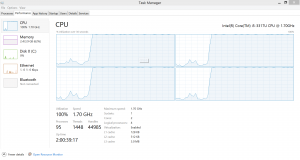I wrote a small Console application in C# that will nuke your logical processors (by nuke, I mean to say that it will eat your CPU utilization, and you’ll see each core spool up to 100% usage):
using System;
using System.Runtime.InteropServices;
using System.Threading;
namespace CPUHog
{
class Program
{
[DllImport("kernel32.dll")]
static extern IntPtr GetCurrentThread();
[DllImport("kernel32.dll")]
static extern IntPtr SetThreadAffinityMask(IntPtr hThread, IntPtr dwThreadAffinityMask);
static void Main(string[] args)
{
Console.WriteLine("Starting the CPU hog.");
Console.WriteLine("Number of logical processors: {0}", Environment.ProcessorCount);
for (int i = 0; i < Environment.ProcessorCount; i++)
{
SpoolThread(i);
}
Console.WriteLine("Press any key to exit the CPU hog.");
Console.ReadLine();
Environment.Exit(0);
}
// Spools a spinning thread on a given CPU core.
static void SpoolThread(int core)
{
new Thread(() =>
{
Thread.BeginThreadAffinity();
Console.WriteLine("Nuking logical processor {0}.", core);
SetThreadAffinityMask(GetCurrentThread(), new IntPtr(1 << (int)(core)));
// The while loop below is what actually does the nuking.
while (true) { }
}).Start();
}
}
}
To view its effects, use Task Manager (CTRL + SHIFT + ESCAPE) -> Performance tab -> Click on CPU -> Right click the graph on the right-hand side (in the CPU view) -> Change graph to -> Logical processors. You’ll see something like this: